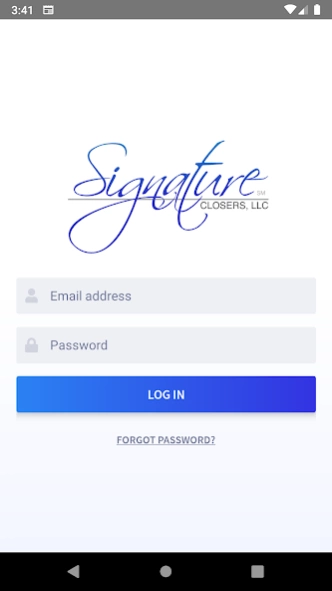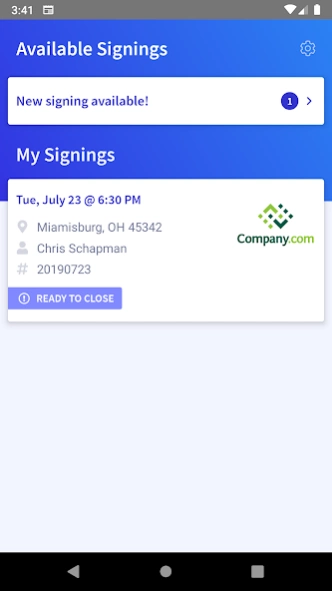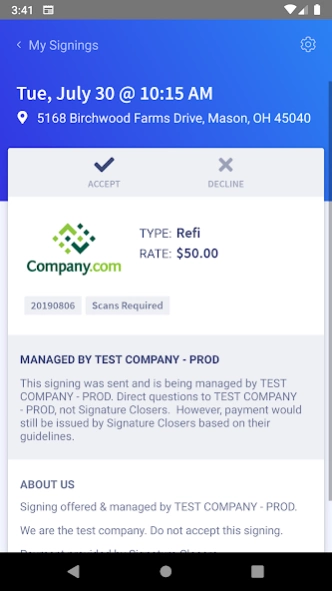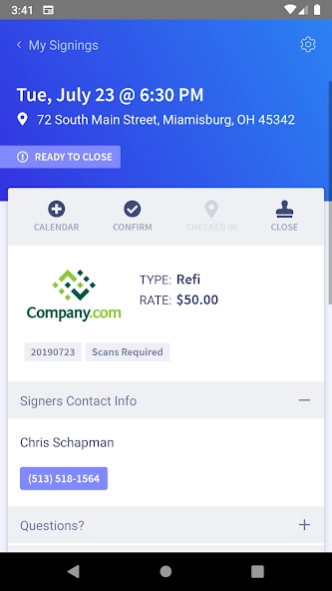Signing Catch 4.3.6
Free Version
Publisher Description
Signing Catch - Receive, accept, confirm, and complete your signings from Signature Closers.
Receive and accept signing requests from Signature Closers using your phone. View the signings you have with Signature Closers, see which signings have documents ready, and (if applicable) quickly call or email the signers to confirm the appointment from within the app. When finished, close out the signing while walking to your car.
FEATURES
- Review signing details before accepting the signing or proposing a rate
- See who to contact when you have questions about a signing
- Accept signings sent directly by other companies using Signature SYNC
- Add assigned signings to your calendar
- Accept terms and conditions, if applicable, before accepting signing requests or proposing a different rate
- Tap a number to call the signers
- Tap an email to email the signers
- Indicate how you confirmed a signing to stop confirmation reminders
- View signings with documents
- Update the status of the signing after it is complete
- Propose a price when declining a signing
- Open a pre-populated Glympse to let your signers know you are on the way! (Free Glympse app required.)
- 'Check In' via the app when you reach the signing location
Planned feature returning in 4.1:
- Set days you are "Out of Office" to avoid unnecessary signing requests
About Signing Catch
Signing Catch is a free app for Android published in the PIMS & Calendars list of apps, part of Business.
The company that develops Signing Catch is Signature Closers. The latest version released by its developer is 4.3.6.
To install Signing Catch on your Android device, just click the green Continue To App button above to start the installation process. The app is listed on our website since 2024-02-03 and was downloaded 3 times. We have already checked if the download link is safe, however for your own protection we recommend that you scan the downloaded app with your antivirus. Your antivirus may detect the Signing Catch as malware as malware if the download link to com.signatureclosers is broken.
How to install Signing Catch on your Android device:
- Click on the Continue To App button on our website. This will redirect you to Google Play.
- Once the Signing Catch is shown in the Google Play listing of your Android device, you can start its download and installation. Tap on the Install button located below the search bar and to the right of the app icon.
- A pop-up window with the permissions required by Signing Catch will be shown. Click on Accept to continue the process.
- Signing Catch will be downloaded onto your device, displaying a progress. Once the download completes, the installation will start and you'll get a notification after the installation is finished.